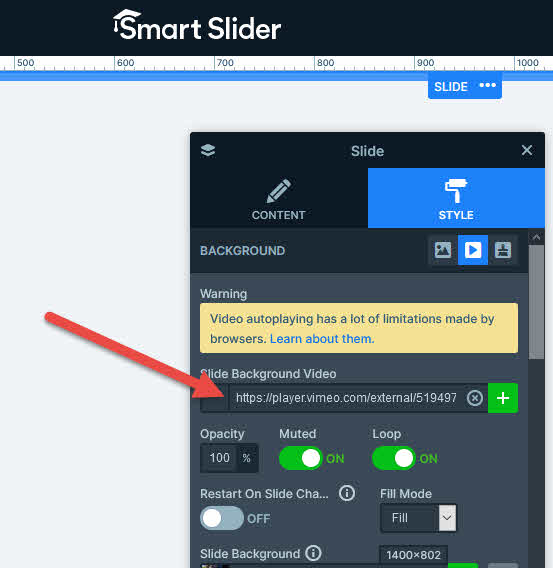You must go to Vimeo video page
https://vimeo.com/XXXXXXX
and click Settings.
Then Distribution > Video file Links > and Copy Link
You will have a link like this:
https://player.vimeo.com/external/xxxxxxxxx.hd.mp4?s=xxxxxxxd1bdd18f3dfxedxxxxxbd89511bf8c0f6486&profile_id=xxx
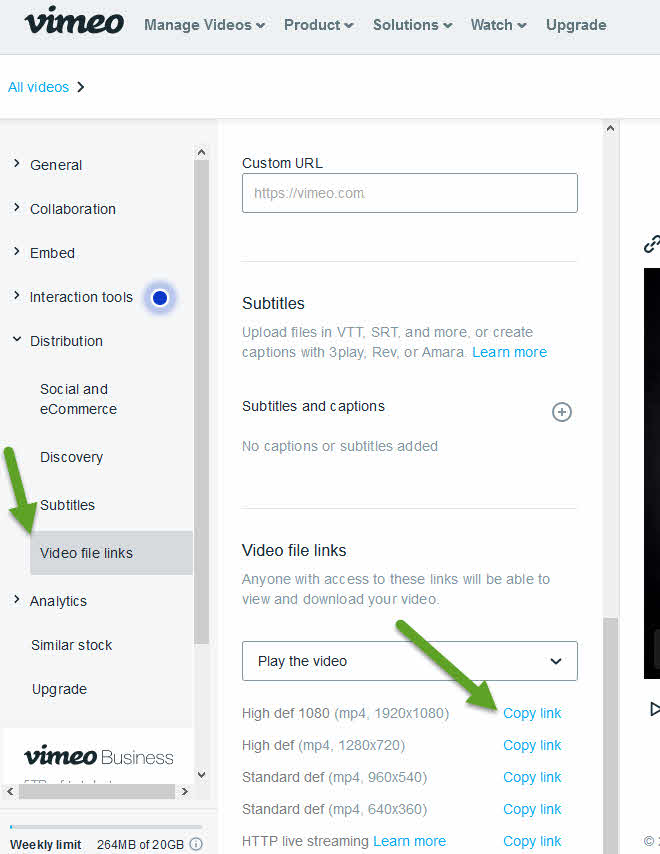
Then go to Smart slider > Slide > Style > Choose Video > and paste the above link to Slide Video background field
IGNORE the error message !
Then set below the Muted to ON, otherwise, it is not working.
Loop can be ON or OFF
Save and that’s it!