Gravity forms, change select field drop-down arrow with Font Awesome and tweak the look of the arrow to meet your needs.
Check the code below to turn this look:
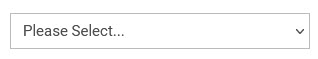
To this:
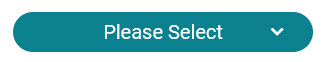
In the ID “#gform_X” add your “X” form number.
#gform_X select {
background:transparent;
color: #fff;
border-radius: 20px;
border: #0b818f;
font-size: 20px;
text-align: center;
appearance: none;
-webkit-appearance: none;
z-index:2;
position:relative;
}
#gform_X select option {
color:#444;
}
#gform_X .ginput_container_select {
position:relative;
background: #0b818f;
border-radius:50px;
}
#gform_X .ginput_container_select::before {
content: "\f078";
color: #fff;
font-family: "Font Awesome 5 Free";
font-weight: 900;
position:absolute;
right:30px;
top: 8px;
z-index:1;
}